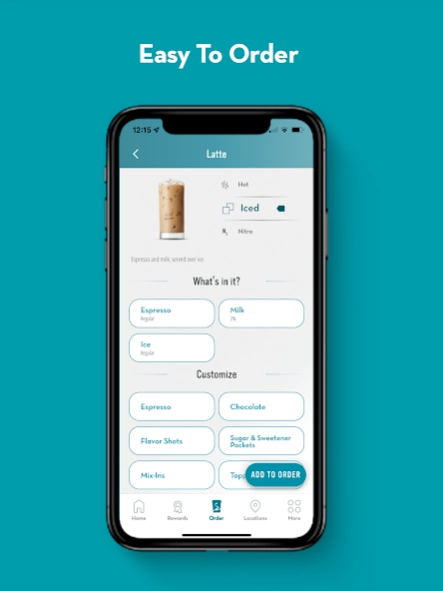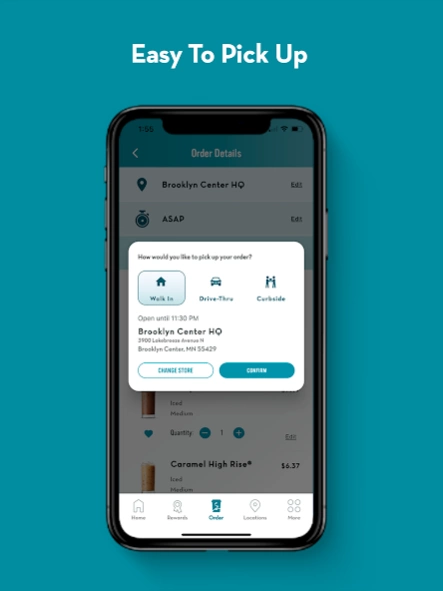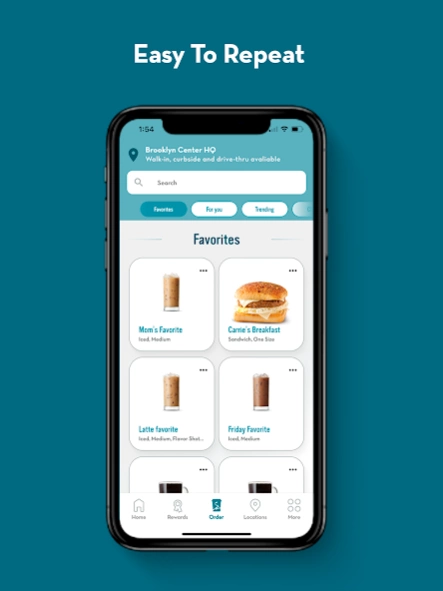Caribou Coffee® 5.4.3
Free Version
Publisher Description
Caribou Coffee® - Caribou Coffee® app makes it easy to customize, pay for and pick up our order.
The Caribou Coffee® mobile app makes it easy for you to quickly customize, pay for and pick up your order. Plus, Caribou Perks® members can manage, redeem and share points right in the app.
Customize to a T(ea)–or Coffee
From flavor shots to extra shots of espresso, make your drink exactly what you want.
Choose your Pick Up Preference
Select in-store, curbside or drive-thru–whatever is easiest for you.
Convenient Mobile Pay
Pay with Apple Pay or use auto-reload to order faster.
Save Your Faves
Whether it’s a drink from the menu or a fully customized coffee order, save your favorite order to make it even easier to repeat tomorrow. Exclusive to Caribou Perks members.
Plus, other features that make your day even better.
Find the nearest store
Check out as a Caribou Perks member or as a guest
Check your gift card balance
Send an eGift Card
Join Caribou Perks and unlock exclusive benefits while earning points for every $1 spent. Redeem points for free drinks, food, and more. Caribou Perks members can look forward to a birthday drink and a free drink after their first visit.
About Caribou Coffee®
Caribou Coffee® is a free app for Android published in the Health & Nutrition list of apps, part of Home & Hobby.
The company that develops Caribou Coffee® is Caribou Coffee. The latest version released by its developer is 5.4.3.
To install Caribou Coffee® on your Android device, just click the green Continue To App button above to start the installation process. The app is listed on our website since 2024-04-16 and was downloaded 1 times. We have already checked if the download link is safe, however for your own protection we recommend that you scan the downloaded app with your antivirus. Your antivirus may detect the Caribou Coffee® as malware as malware if the download link to com.caribou.caribouapp is broken.
How to install Caribou Coffee® on your Android device:
- Click on the Continue To App button on our website. This will redirect you to Google Play.
- Once the Caribou Coffee® is shown in the Google Play listing of your Android device, you can start its download and installation. Tap on the Install button located below the search bar and to the right of the app icon.
- A pop-up window with the permissions required by Caribou Coffee® will be shown. Click on Accept to continue the process.
- Caribou Coffee® will be downloaded onto your device, displaying a progress. Once the download completes, the installation will start and you'll get a notification after the installation is finished.